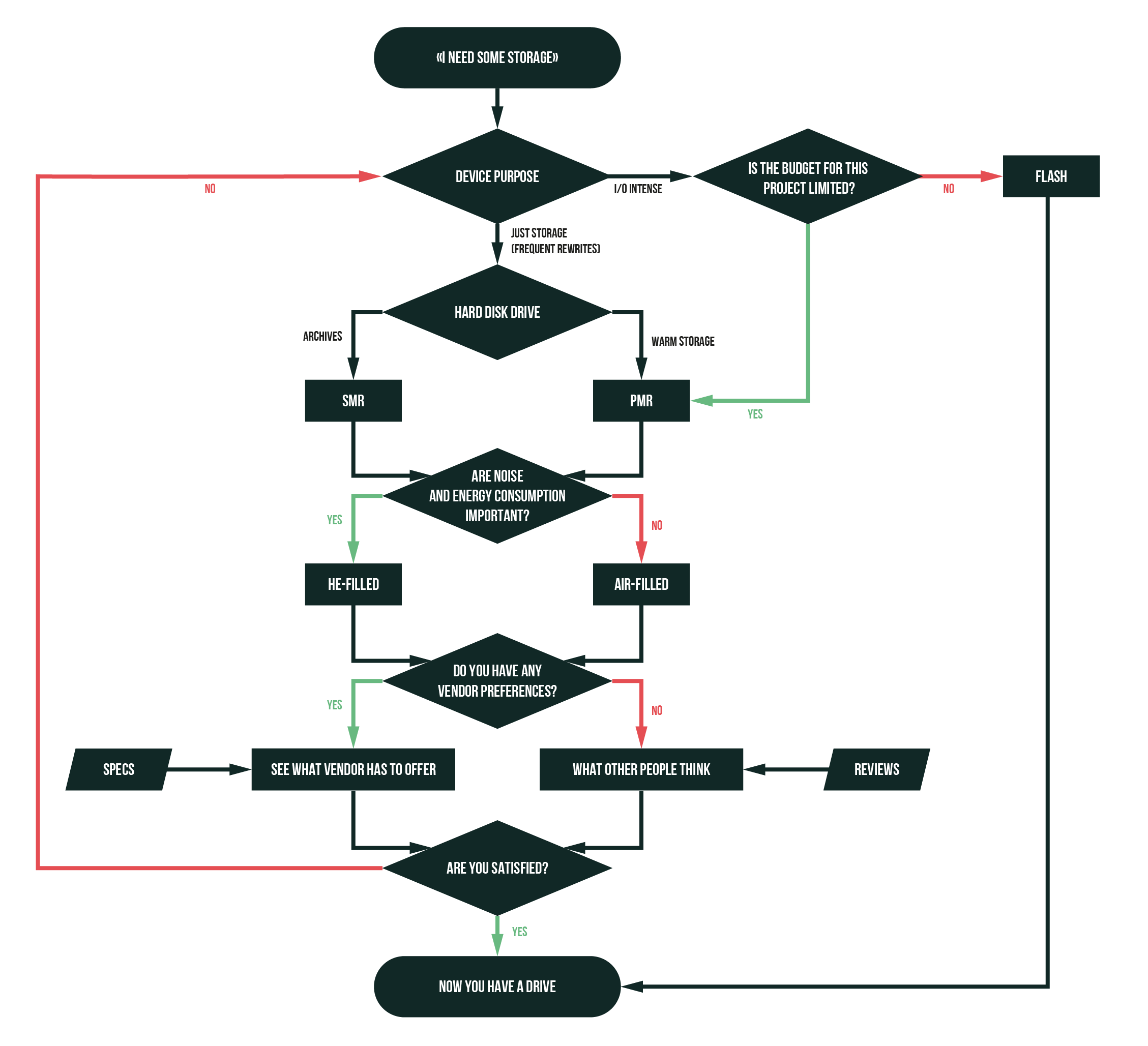It goes without saying that hard disk drives (HDDs) are one of the most common storage medium to date. Data centers, home labs, and PCs have them inside. No wonders, HDDs offer unmatched capacity for moderate costs per GB. Let’s take a closer look at how to choose an HDD. This article is going to be pretty much a long read, but there’s a flow chart in the end that helps to make your choice.

HDD or SSD?
Think carefully one more time what disk you need; do you need just storage or something more? There are many benefits of using SSDs over HDDs, and I believe you guys already know them, so if you are OK with a slower medium for a moderate price (say, for cold or warm data), you should consider spindles. If you still need flash, here’s my article on how to choose an SSD.
What is the drive purpose?
Know your setup
Think good of workloads because a given drive model is optimized for a given purpose. There are general categories, i.e., consumer, NAS, achieving, enterprise, and datacenter, but keep in mind that each drive manufacturer has its own criteria for each group.
What’s the diff between them all? Performance, capacity, durability, and ability to adjust firmware settings. NAS HDDs, for example, can withstand vibrations and heat inside a NAS box much better than consumer HDDs. Furthermore, they produce less heat and seek noise. Consumer drives, in their turn, spin slower to save energy and often provide few to no tools to adjust firmware configurations. Enterprise drives are much faster and allow for tweaking performance and power usage settings, which helps organizations to save money and fit their environments to changing workloads. When speaking of durability, think of the numbers of non-stop operating hours which vary from several hours in a row for a consumer drive to several weeks in a row for a NAS HDD.
Choose wisely. Sure, you can hook up some consumer HDD to your NAS or server, but who knows how long they will last.
Replacing HDD on Mac. Things you should know
Even though I do not use Mac that much now, I still can share a nugget with you. Keep in mind that replacing the drive
- Find out the form factor. Macs use 2.5” HDDs, while larger, 27”, devices manufactured before 2017 use 3.5” drives. After 2017, iMacs feature PCIe slots only, so replacement gets a bit pricier.
- Mind that you need to be a bit of surgeon to tear Mac body apart and replace the drive.
- You need to format the drive as HFS+, APFS, or FAT32. Think of compatibility with devices on Windows? There are tricks to work with an HFS+ drive on Windows, but FAT32 works for both Windows and Mac.
Internal HDD or External One
The case is the only thing that makes an external HDD special. It makes drive more secure and helps your device to survive while it is moved around. A good case may help the drive to withstand shock and vibration, HDDs are cheaper than flash, and are more durable than SSDs; taken all together these benefits make hard disk drives perfect for backups and data transfers.
You can use it as storage that you ship off-site to fulfill the 3-2-1 rule. If you want to ship drives off-site, use some service like Fireball, Snowball, or Azure Data Box. They integrate with the public cloud but are expensive gear.
Typically, external drives are connected via USB 2.0, 3.0, or 3.1. USB 3.1 is the fastest, of course, but what’s the point of such a fast interface unless you transfer tons of data every day?
Form Factors
Know your setup. There are 2.5” drives and 3.5” drives available on the market. Both can be used for servers. Yes, you can hook up a consumer HDD to a server or NAS box, but if I were you, I wouldn’t take that risk in a production environment. And last but not least, there are 2.5” to 3.5” adapters.
Price
How big is your budget? Yes, sometimes, especially if you are on a budget, any project should start here. Check vendors’ web sites to see how much drives cost these days; look through retail. Price is important for many, but I do not keep an eye on storage price fluctuations that much. Sorry. Here’s Western Digital forecast on how HDD prices will drop.
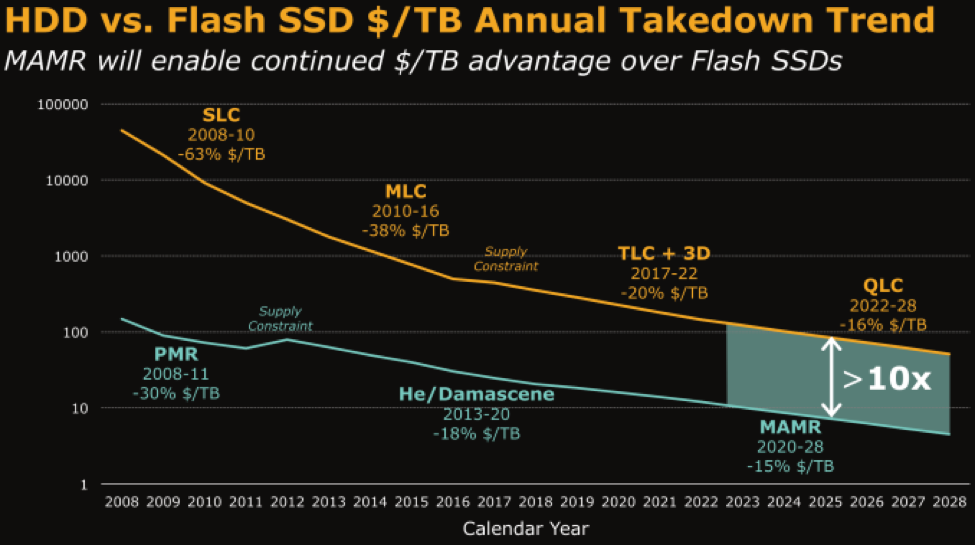
Here’s what Gartner says on this matter.
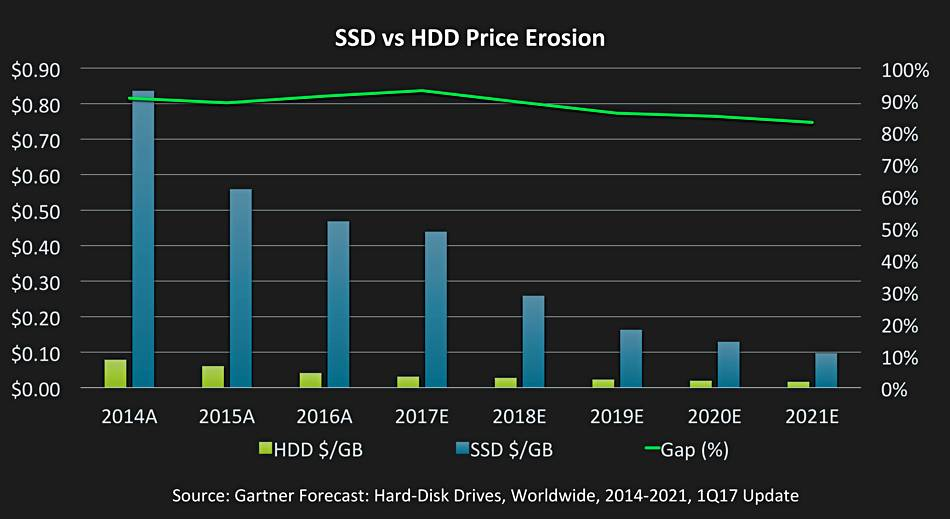
Specs
Here are the criteria to judge on disk performance, reliability, and storage utilization efficiency.
- Volume. What are you going to store there? Know the device purpose. If you are looking for some archive drive, you’ve better consider retention policies.
- Rotation speed, i.e., drive performance. The more is better, but disk starts making more noise and heat and consumes more energy after all.
- Cache is an embedded memory of the drive that allows transferring data between its sections. The more is better.
- Access times.
- Failure rate. When will the device break?
Technology
Let’s take a quick look at all technologies that are used or are going to be introduced shortly.
Longitudinal magnetic recording
When people explored magnetic recording, they aligned the bits (i.e., grains of a recording medium) horizontally (arrows in the figure below represent the magnetic field pointing from South to North). Such bit alignment restricted storage density to the area of the platters quite badly, providing storage densities around 0.1-0.2 TB/in2.
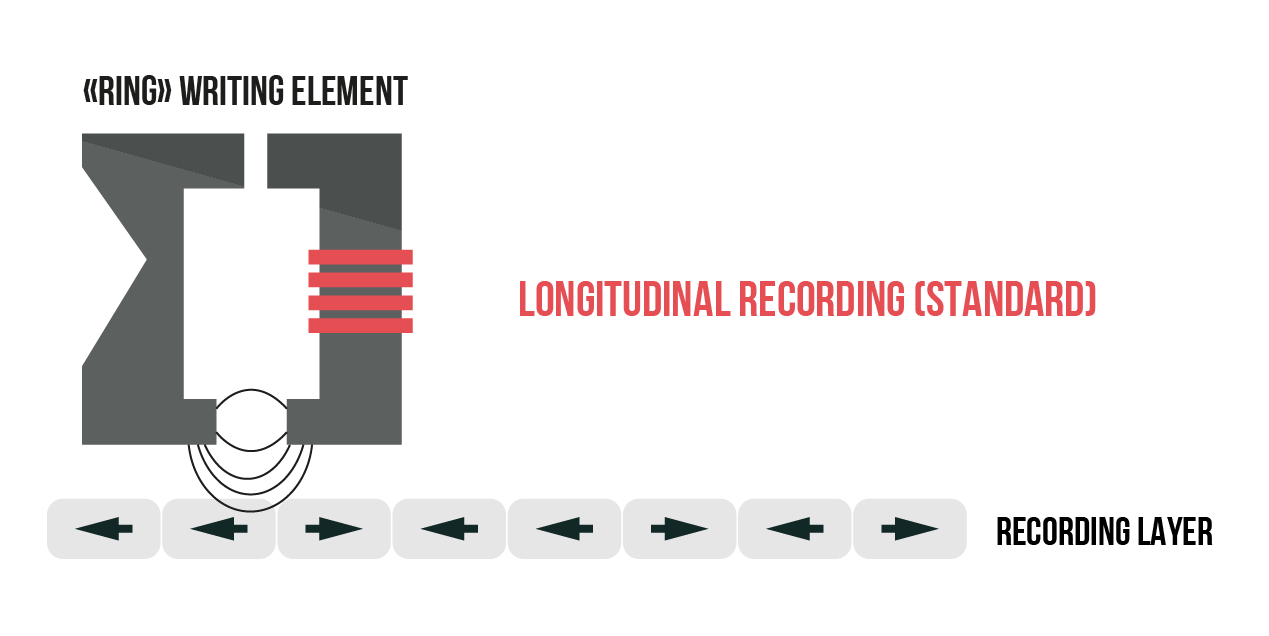
Perpendicular magnetic recording
Invented in 1976 and adopted for mass usage in 2005, perpendicular magnetic recording (PMR) is the most common HDD technology today. It is the successor of longitudinal magnetic recording. PMR drives have steadily increasing storage density (up to 0.9TB/in2) and have good reading speeds. These drives cannot handle the exponentially growing amounts of data anymore.
PMR drives have the magnetically soft underlayer (i.e., material that are easily magnetized and demagnetized) that alters the direction of magnetic field.
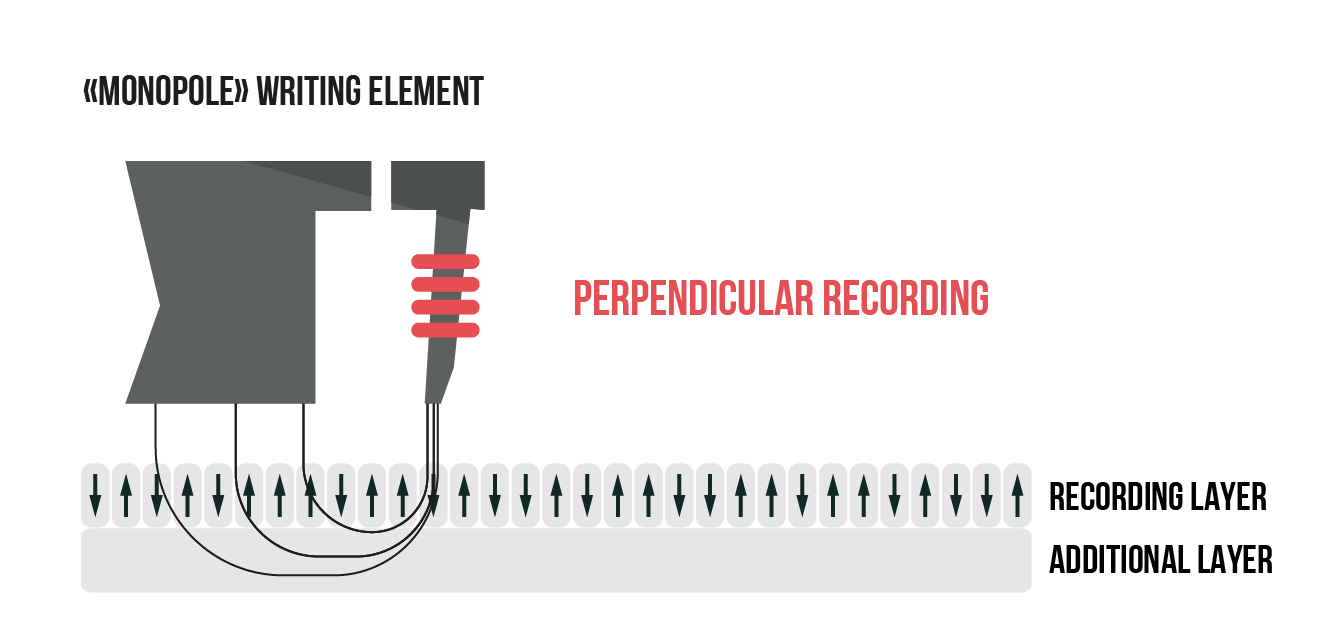
Shingled magnetic recording
Shingled recording is a relatively new tech allowing for higher storage density (1.4TB/in2) coming for the slight performance trade-off.
The main diff between shingled magnetic recording (SMR) and PMR is elevated storage density of the former. While PMR HDDs write in non-overlapping magnetic tracks parallel to each other (i.e., perpendicular recording), shingled recording writes new tracks that overlap the part of the previously written magnetic track, enabling the higher storage densities.
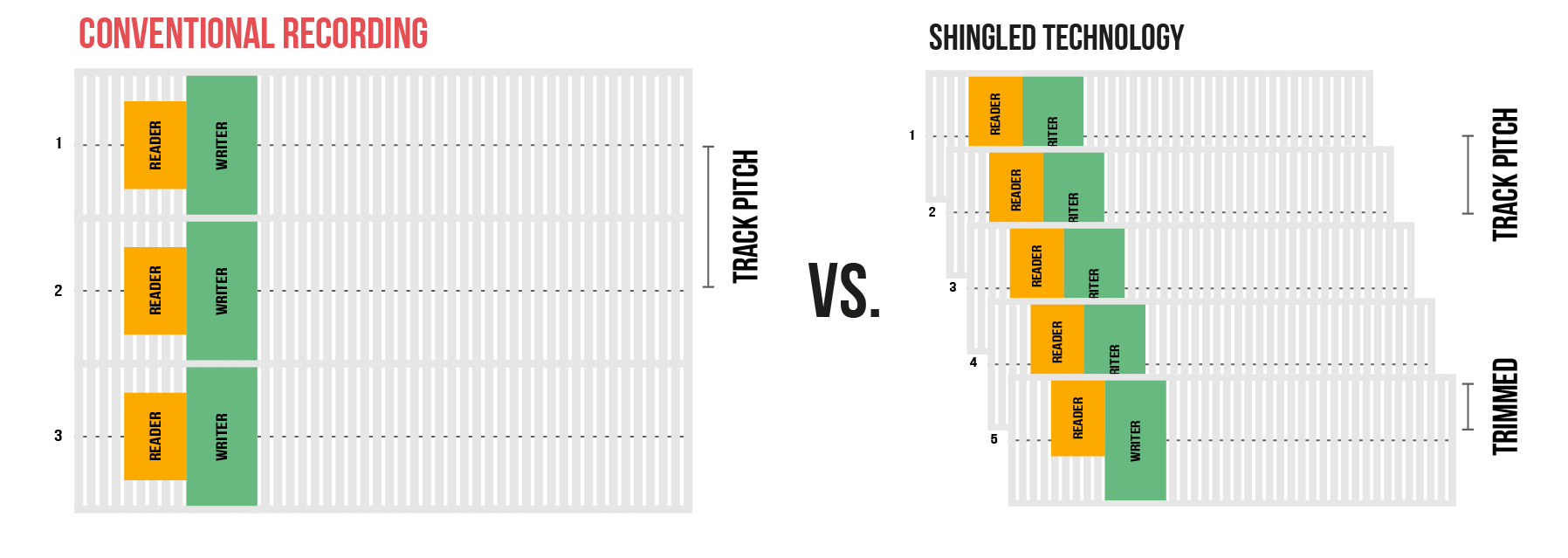
SMR has a remarkable drawback: due to overlapping tracks architecture, writes are slower.
There are huge expectations about SMR disks. Western Digital says these drives to replace half of all datacenter hard disks by 2023, meaning that storage density becomes more important.
If you are on a budget, you should consider an SMR device as they are generally the least expensive drives available; sure, if you can tolerate higher latencies.
Heat-assisted magnetic recording
Heat-assisted magnetic recording (HAMR) is another promising technology allowing to increase storage density. This tech was introduced in 2013, but there would be no HAMR drives mass production until 2020. They are Seagate’s bet on handling data explosion.
Why heat an HDD platter? There’s a thing called Magnetic Recording Trilemma, a phenomenon limiting storage density pretty badly. Let me explain it. To store data reliably, for very small bit sizes, the magnetic medium must be made of a material with a very high magnetic coercivity – the resistance of a ferromagnetic material against induction of a magnetic field. Drive head, while writing data, overcomes this limitation. As data density grows, it is necessary to create a stronger field per smaller area to let writing happen because bit sizes (i.e., grains) become smaller. At some point, writes cannot be done anymore; magnetic field required to overcome platter coercivity cannot be created within a tiny region. By spot heating the area above Currie temperature, the temperature where material loses its magnetic properties, HAMR overcomes this limitation, enabling elevated areal density (10TB/in2 that can scale to 100TB/in2). So, heat the tiny area of the platter, make write while magnetic coercivity drops down, leave the area cooling, and spot heat the platter again – that’s how HAMR works in a nutshell.
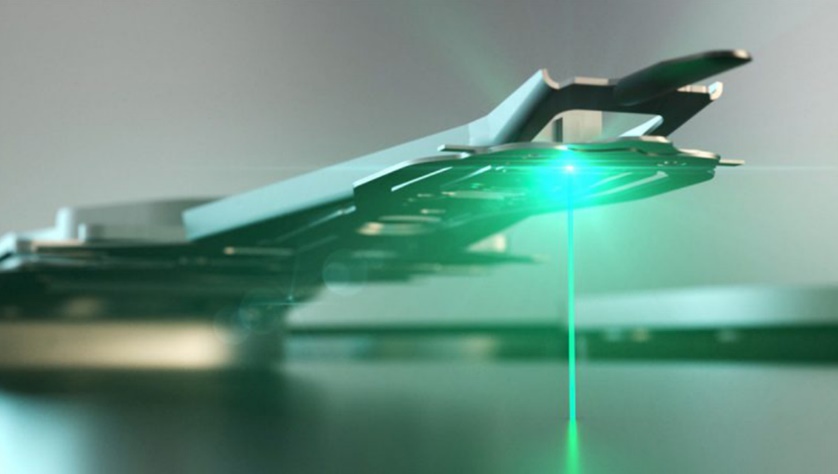
There are some material science challenges which are to be solved in order to prolong devices’ lives. For instance, it is necessary to create coatings that won’t crack after being spot-heated many times and won’t lose their ferromagnetic properties under such harsh conditions.
Microwave-assisted magnetic recording
Microwave-assisted magnetic recording (MAMR) also reversibly alters platter coercivity to make writes easier. This technology is being developed by Western Digital.
HAMR presents new material science and reliability challenges that MAMR doesn’t. The core of MAMR is the Spin-Torque Oscillator used to generate a microwave field (20-40GHz) that assists writing. As a result, bit density can be increased without sacrificing reliability. The technology allows for 4Tb/in2 storage density. Well, that’s less than HAMR will provide but there’s no need in developing new materials at least!
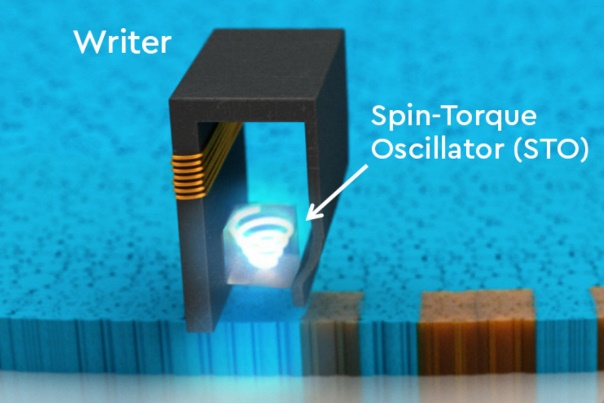
How long do you want the drive to last?
Forever? Fair enough; let’s think of some realistic period now. Start with a warranty period. If you move the drive around or utilize it heavily, it will live for like half a year less than vendor says.
You can find out how long the disk lasts by analyzing its failure rate. Vendors always provide you with the data on disk durability. There are several ways you can find the drive failure rates.
- Annualized failure rate indicates the probable percent of failures per year.
- Mean time between failures – MTBF, also referred to as the time between failures (TBF) – indicates the average time between failures. MTBF means basically the same thing as mean time to failure, i.e., an average number of service hours to the first failure.
- Component design life (CDL) is often used by Western Digital. This number coexists with AFR; you can calculate how many drives will die over the CDL using both those numbers.
Speaking of how long devices last, I believe Backblaze – a public cloud storage provider that uses only HDDs in its datacenter – to be the guys who know a lot on this matter. They know how often HDDs can fail. Just check the fresh hard drive stats to see which drives last longer.
Helium- vs. air-filled drives
If you change drives’ filling, you may achieve cool features that may be real game changers for some.
Let’s discuss what makes helium-filled drives so special. To start with, these devices, as their name implies, have helium pumped inside, allowing for reduced drag on platters. As a result, less energy is needed to spin the platters, and less heat is produced while spinning.
Here come two advantages of helium-filled drives over air-filled ones: they create less noise and consume less power. Such HDDs now have a better $/TB ratio than at their dawn. Sure, it is higher than for an air-filled drive, but it is still fair if you want your data center to become “greener” or less noisy. For some, sure, slightly higher costs may overtop the benefits I mentioned.
Anyway, helium-filled storage medium has some disadvantages but price. Helium is prone to leaking out, meaning that drives will let air in someday (in 5 years or so) regardless of how hermetic containers are.
Drive manufacturer
You may be limited to a specific vendor with hardware compatibility lists, your own preferences, or recommendations of others. Drive manufacturers provide enough info to find a good drive that fits your case.
What other people think
Just go on Reddit, Server Fault, etc., to see what fellow admins think about a device you are going to acquire. You can read product reviews or some sites, but try to read some other materials or “independent” research. Product reviews are sometimes published on the pay-to-win basis, meaning that whoever pays the piper, calls the tune. Such resources get money for their review or if their review leads to sales.
Things to watch out for
SMR vs. PMR
Study your project carefully and think one more time on what you need the drive for. In a nutshell, SMR is for cold data PMR is for warm.
It’s sometimes hard to tell an SMR HDD from a PRM one. Sure, if you buy from the official site there’s no hassle to distinguish them; while buying a drive in retail, it’s a bit tricky.
Refurbished drives
Refurbished drives are devices that were returned to their manufacturer, repaired somehow, and can get back on track. Given the cost, repairs are often limited to what can be done in the software or firmware of the failed drive. For instance, if there’s something wrong with the platter, the drive can just be told to read and write around that part.
After repair, these drives are marked as refurbished. They are less expensive and come with a limited warranty. If you guys have any experience with refurbished drives, share it in comments.
Crooked ratings
As I mentioned above, make sure that the resource you consider “reliable” does not advertise the specific vendor. I used to read Tom’s Hardware, but they don’t publish HDD reviews anymore. Whenever I buy anything online, I read the worst reviews first and see how relevant and frequent they are.
How to pick the HDD: The flow chart